Setting Account Preferences for Maintenance Event Notifications
Maintenance Events is a feature by which NetApp Instaclustr customers are informed of any ongoing, previously completed, or upcoming scheduled maintenance on their NetApp Instaclustr managed clusters. Maintenance Events are viewed on the NetApp Instaclustr Console and are communicated to customer Support Contacts by email or webhook. The Maintenance Event notification can be configured by customers to set their individual preference for how notifications are sent for their NetApp Instaclustr Account. By setting your notification preferences you can choose to have as much or as little notification from NetApp Instaclustr as suits you.
Configuring Account Preferences means that the maintenance notification that is sent to the Support Contact can be identical or completely different per account. The notification preferences can be configured by customers, according to:
- the impact to the primary application, whether that is disruptive or non-disruptive, and,
- the purpose of maintenance, whether that is issue investigation or a scheduled maintenance event.
This article describes how to update the notification preferences for your account by using the NetApp Instaclustr Console.
Table of Contents
Why Do I Need to Understand the Maintenance Application Impact?
When NetApp Instaclustr starts or schedules a maintenance event, a brief description of the work to be carried out will be provided, along with the expected impact on the customer’s application.
Maintenance Application Impact defines the impact of a maintenance event on the primary application on any node. The Maintenance Application Impact will be defined as disruptive and non-disruptive, described below. Knowing the maintenance application impact provides NetApp Instaclustr customers with the right scheduling and risk management information to ensure maintenance occurs in the least intrusive and most transparent way. Fortunately, most NetApp Instaclustr applications allow us to carry out maintenance while not affecting cluster availability for customer applications.
Disruptive Maintenance Event
Requires any restart, downtime, or degradation of any customer application on any node, such as bundle patching or node replacement. Disruptive maintenance would also include any maintenance activity that impedes the functionality or performance of the customer application.
Non-disruptive Maintenance Event
It requires no restart or downtime of the primary application on a node. An example might be the updating of the NetApp Instaclustr internal metrics collection agent, which can cause a small gap of metrics.
Maintenance Events related to scheduled maintenance or issue investigation will always have a notification for any event that will be disruptive to the customer application that would require either a restart, downtime or degradation of any customer application on any node. Otherwise, customers are in control of setting the recipient or alternatively muting notifications for clusters where NetApp Instaclustr are scheduling or performing non-disruptive maintenance.
How to Update Notification Preferences for Your Account
To view or change your account notification preferences, log in to the NetApp Instaclustr Console. In the top right-hand corner, click the Settings Cog icon and select the Account Settings option.
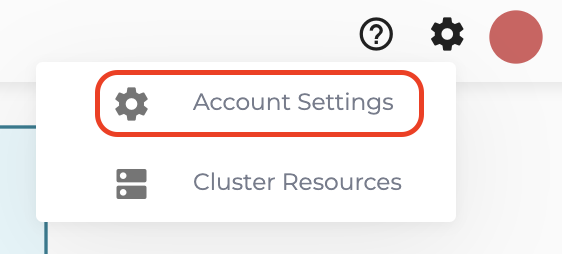
Navigate to the Notification Preferences tab and choose whether you want to receive or mute notifications for different maintenance types.
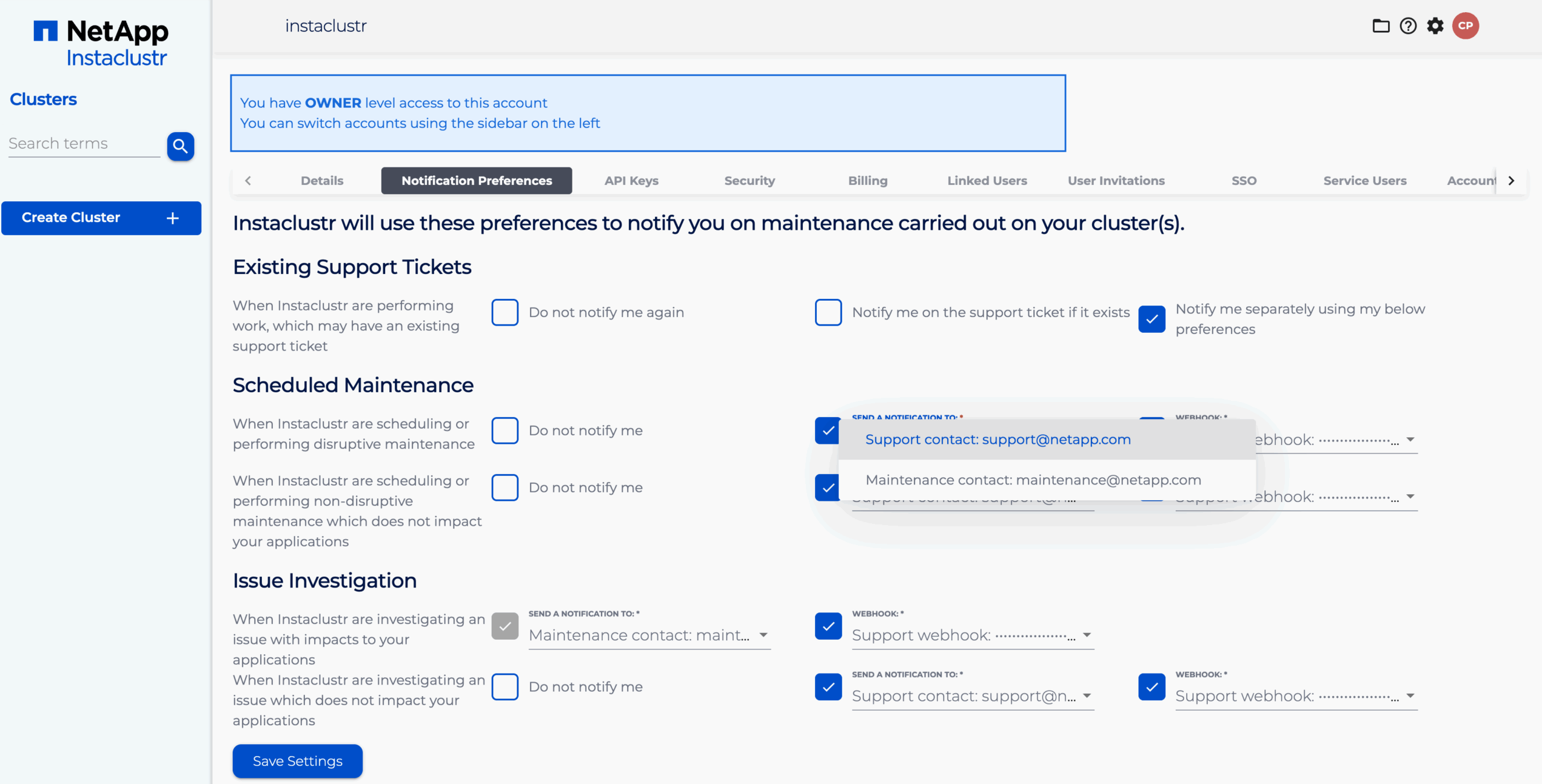
Notification Preference for Existing Support Tickets
NetApp Instaclustr uses Support Tickets as the primary method to communicate between customers and NetApp Instaclustr Support. There are 3 options for notifications of a maintenance event when we are already communicating with you via a Support Ticket.
If Do not notify me again is enabled, we don’t send any additional notifications.
If Notify me on the support ticket if exists is enabled, maintenance event notifications will be updated as comments on the support ticket.
If Notify me separately using my preferences below is enabled, we reuse the below preferences of Scheduled Maintenance and Issue Investigation.
Note that you can select both Notify me on the support ticket if exists and Notify me separately using my preferences below at the same time.
Notification Preference for Scheduled Maintenance and Issue Investigation
Scheduled Maintenance are actions regularly performed by NetApp Instaclustr on a cluster to maintain cluster health, at a specific date and time and generally agreed by both the Customer and NetApp Instaclustr. An example would be quarterly patching of the cluster Operating System.
Separately, Issue Investigation is actions performed by NetApp Instaclustr on a cluster to analyze and find a root cause for problems occurring in a cluster and any associated troubleshooting actions. Generally, these are not scheduled but are ad-hoc as required.
Scheduled maintenance events and issue investigations have been separated into disruptive and non-disruptive events based on the impact on the application. For each impact type, customers can choose between support/maintenance contacts or webhooks if they want to receive notifications.
Note: both email and webhook notifications can be enabled at the same time.
For scheduled maintenance events and non-disruptive issue investigations, customers can disable the notification by selecting Do not notify me. Notifications cannot be disabled when we are dealing with a disruptive issue investigation. This is to ensure that the customer is promptly aware of any issues that can affect your client applications.
Further Information
NetApp Instaclustr’s Maintenance Event communication is aligned to NetApp Instaclustr Organizations and Accounts. If you find that your current structure for accounts and clusters needs to be re-organized, please read this support article on Restructuring Accounts and Clusters via NetApp Instaclustr Organizations to learn more or alternatively, contact NetApp Instaclustr Support for in-depth guidance.
Contact NetApp Instaclustr for Support
For more information about email contacts and webhooks, please visit our support documentation page on Types of NetApp Instaclustr Support Contacts and Support Slack Webhook. For further help with maintenance events, please contact NetApp Instaclustr Support.